GIF stands for Graphics Interchange Format. It is pronounced as the word as “jif” with a soft “G“. GIFs have been around over 30 years. Back in the mid to late 90s, at the dawn of the Internet age, GIFs were tacky little clipart images that moved skittishly, often scattered across sites.
Moving on to 2018 and GIFs are everywhere from facebook to twitter to art galleries. Gifs can be used in photojournalism as a form of storytelling or just give us new ways to express our emotions. Facebook, Twitter and Slack, now support GIF platforms like Giphy and Gfycat. This popularised the use, and creation of GIFs. Many digital artists and illustrators are creating gif art. Below are some examples of gif artists work.
http://guillaumekurkdjian.com/
“If we look at the internet, up until this point it’s been largely a victim of traditional media and formats – how we consume things online is a mirror of how traditional media has been distributed.” Adam Leibsohn, Chief Operating Officer of Giphy,
Heres how to make a gif with a maglus stylus.
- Choose your subject matter and collect some reference imagery, for this gif I took inspiration from greek statues.
- Open the autodesk sketch app on your ipad or android tablet.
- Sketch out the frames for the GIF on your ipad (in seperate layers) using a maglus stylus. (see the below screenshots of how i drew my layers).
- Then save out each layer individually (you can do this by hiding all the layers except the one you want to save) and then clicking share > save image
- Repeat this step of hiding and unhiding layers until each layer is saved out individually.
Then go to giphy and click create (in the top left hand corner). Click on the choose photos or gif option, Then arrange your images in the order you want them to be animated.
Download your file then your finished assembling your GIF.
You can convert your gif into an mp4 for free here at https://ezgif.com/gif-to-mp4 which allows you to post your gif in instagram.




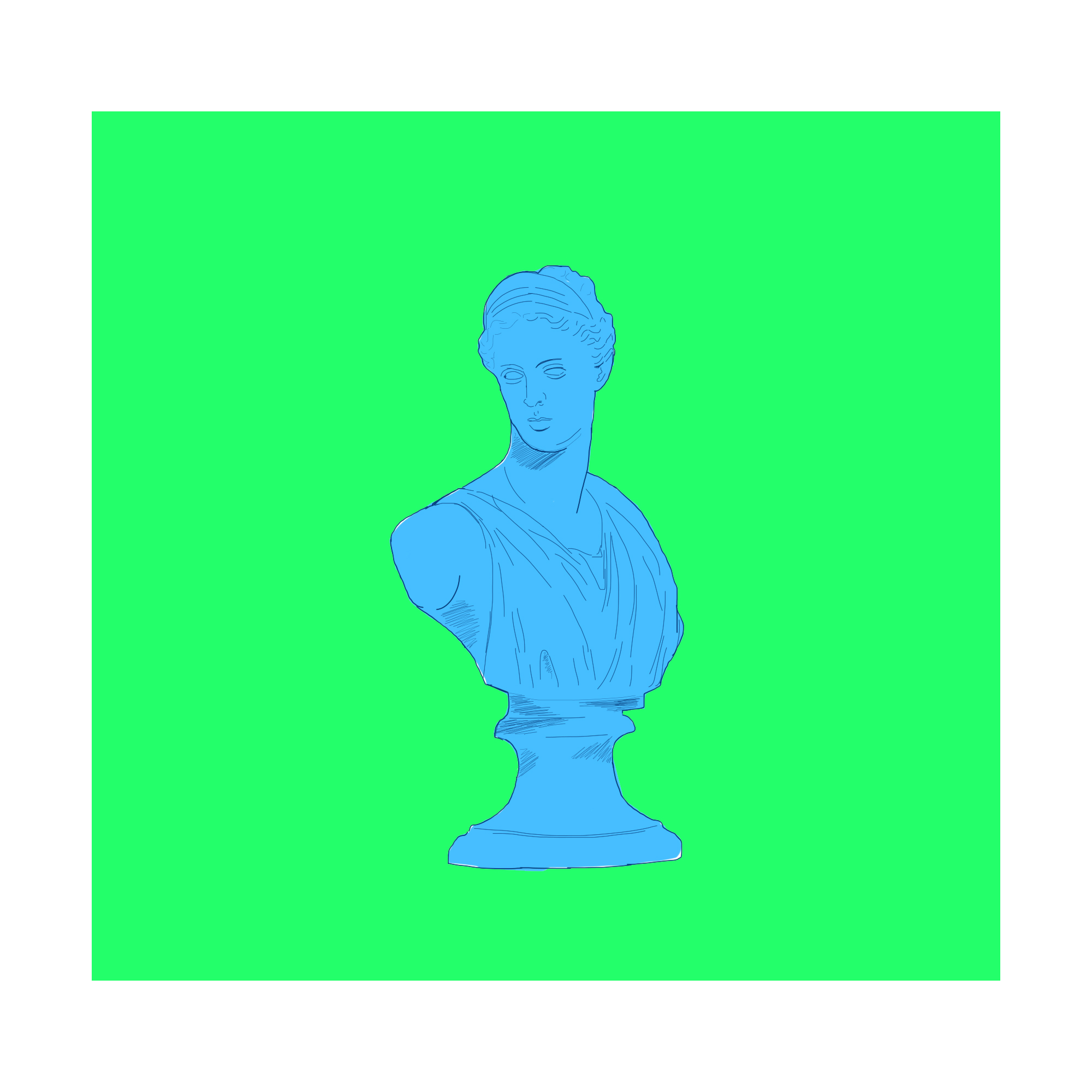
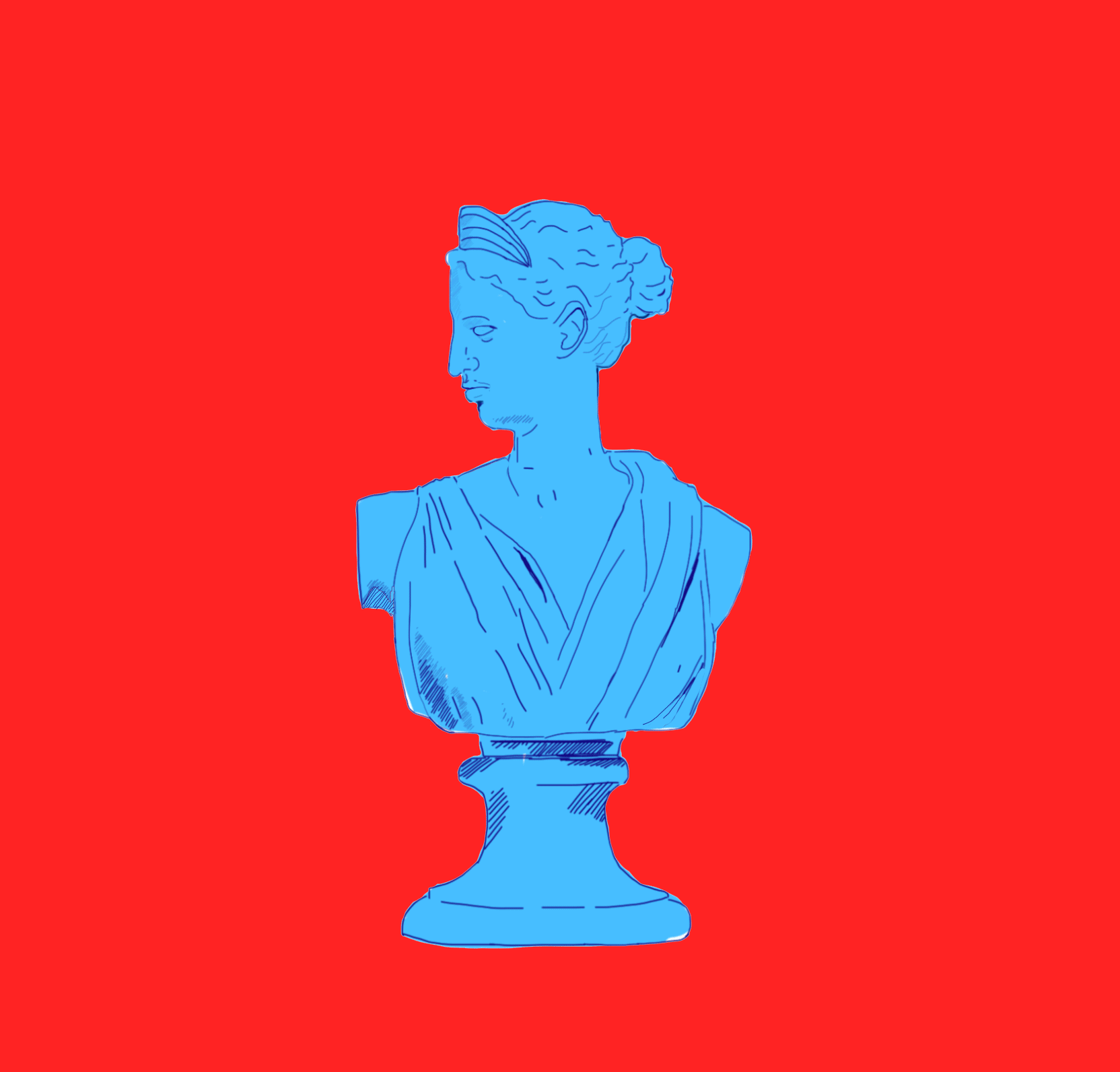

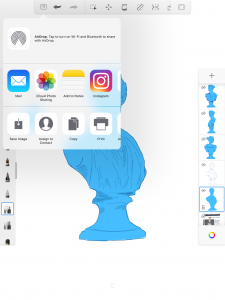
 LEAVE A COMMENT
LEAVE A COMMENT