The developers over at Plackal Tech have made a nice, uncluttered app for taking and organizing handwritten notes on your iPhone or iPad.
It’s called JusWrite – and it’s free at the time of this post – ad-supported, but the ads are very discreet on the iPad.
They call it the “world’s first stylus-based organizer” – and who are we to argue when we make the world’s best stylus!
It’s simple to make a folder, add notes to it, then do whatever you want with them – archive, schedule as reminders in your calender or email them to yourself. I found it easy-to-use, and liked that it doesn’t have *that* many features – like most people, I only use a few features of the more fully-featured apps, so often I would rather use a thinner app I didn’t have to pay for!
Make a folder, name it
The first thing you’ve got to do is make a folder – I was a little confused at first, but quickly learned you have to write a name for your folder in the space provided before you choose the green tick and the folder gets made.
Just write a note
Next, you’ll want to add a note – it’s the same process as adding a folder, and it just takes a sec. The app is quite responsive and the writing smooth. I was using a Maglus with the original tip, and it worked great. I’ve not yet tried it with the microfibre tip, but I look forward to it.
I added another couple of quick notes for stuff I’ve got to do, while I was at it:
Write on schedule
Here’s the clever bit – you can add these notes to your schedule, and JusWrite will set a reminder:
Quick email
You can also email yourself your notes – this is great for on-the-fly creativity when words come unbidden, for song lyrics or poetry, or when you’ve a really great idea for work when you’re out and about (happens to me all the time!)
JusWrite is great for quick notes, with the ability to organize a little or a lot depending on your need. I look forward to seeing what else the folks at Plackal have got in store for us in the future!




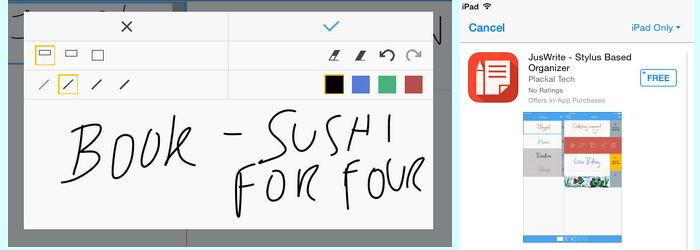
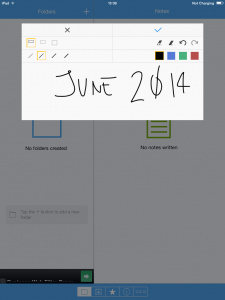
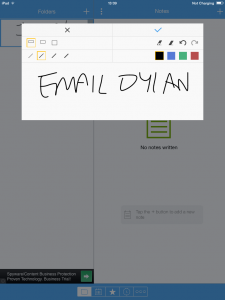
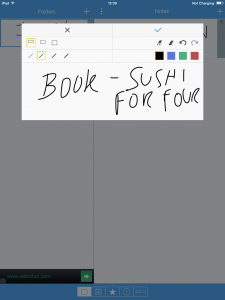
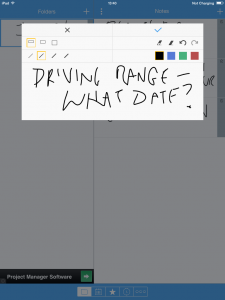
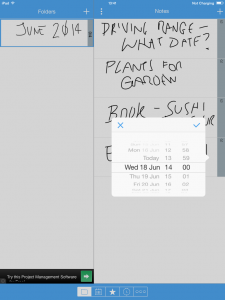
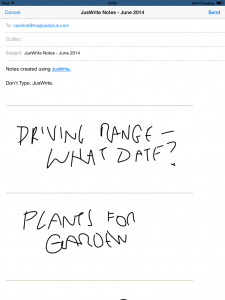
 LEAVE A COMMENT
LEAVE A COMMENT